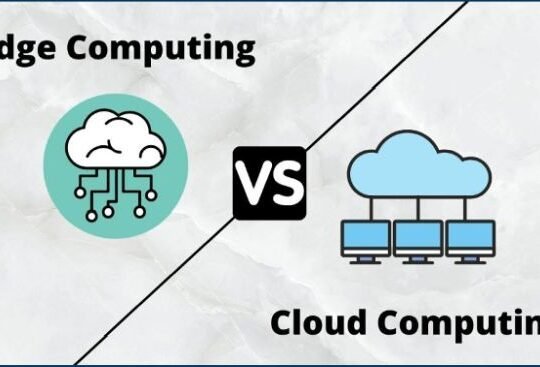In today’s world, businesses are using cloud computing more than ever. The cloud helps companies come up with new ideas, grow bigger, and work faster. But as businesses grow, managing the cloud can get tricky. That’s where cloud automation and orchestration come in. These two tools make cloud management easier by reducing the need for manual work and helping everything run smoothly.
At Core Technologies Services, Inc., we know how important automation and orchestration are. They help businesses get the most out of the cloud by turning complicated tasks into simple, easy-to-manage processes. In this blog, we’ll explain what cloud automation and orchestration are, how they’re different, and when to use each one. We’ll also share tips, tools, and trends to help you stay ahead in cloud management.
What is Cloud Automation?
Imagine having a robot that can do all your boring, repetitive tasks for you. That’s what cloud automation is like! It uses technology to handle tasks in the cloud without needing humans to step in. This includes using scripts, tools, and workflows to make operations simpler, reduce mistakes, and save time.
Why is Cloud Automation Helpful?
- Efficiency: It does repetitive tasks quickly, saving you time and effort.
- Consistency: It does tasks the same way every time, so there are fewer errors.
- Flexibility: It can quickly adjust resources when demand changes.
- Cost Savings: It reduces the need for manual work, which saves money.
What Can You Automate?
Here are some common tasks that businesses automate:
- Resource Provisioning: Automatically setting up virtual machines or storage when needed.
- Scaling Applications: Adjusting resources to handle traffic spikes, like during a big sale.
- Backup and Recovery: Automatically backing up data and creating plans for emergencies.
- Monitoring and Alerts: Watching for unusual activity and sending alerts without human help.
For example, let’s say a company uses Core Technologies Services, Inc. to automate their online store. During a big sale, the website gets a lot of visitors. Automation helps the store handle the extra traffic without crashing. The best part? The company doesn’t have to do anything manually. It’s all taken care of!
What is Cloud Orchestration?
Now, imagine you have a smart robot that can not only do tasks but also manage multiple tasks at once. That’s what cloud orchestration is like! It’s like a conductor leading an orchestra. It makes sure all the automated tasks work together smoothly to achieve a bigger goal.
Why is Cloud Orchestration Helpful?
- Workflow Management: It coordinates tasks across different cloud platforms and tools.
- Decision-Making: It uses rules to make smart decisions during workflows.
- End-to-End Automation: It manages entire processes from start to finish.
What Can You Orchestrate?
Here are some common uses of cloud orchestration:
- Multi-Cloud Management: Coordinating resources across platforms like AWS, Azure, and Google Cloud.
- DevOps Pipelines: Automating code deployment, testing, and performance monitoring.
- Disaster Recovery: Managing failover processes during outages to keep services running.
- Application Deployment: Setting up complex applications with multiple layers.
For example, Core Technologies Services, Inc. helped a client connect their on-premises servers to public cloud resources using orchestration. This made their systems more efficient and reliable.
Cloud Automation vs. Cloud Orchestration: What’s the Difference?
Let’s break it down in a simple way. Think of automation as a robot that does one task at a time, like turning off the lights. Orchestration is like a smart robot that can manage multiple tasks together, like planning your whole day.
Cloud Automation
- Does one task at a time.
- Follows simple, pre-written instructions.
- Doesn’t make decisions; it just follows orders.
- Best for small, repetitive tasks (e.g., sending a daily email).
Cloud Orchestration
- Manages many automated tasks at once.
- Handles complex workflows across systems.
- Can make decisions based on rules (e.g., moving tasks to a faster server).
- Best for big processes (e.g., handling all reports, backups, and emails).
When to Use Automation vs. Orchestration
Choosing between automation and orchestration depends on how complex your tasks are. Some jobs are simple and repetitive, while others need many steps to work together.
When to Use Cloud Automation
Use automation for small, repetitive tasks that don’t need much thinking. It saves time and makes life easier!
- Repetitive Jobs: Automatically backing up files every night or updating software.
- Single-Task Actions: Starting or stopping a single cloud service or scaling one application.
- Saving Money: Reduces manual work, saving time and costs.
For example, a company can automate nightly backups of customer data. This way, backups happen automatically without anyone needing to do it manually.
When to Use Cloud Orchestration
Use orchestration when multiple automated tasks need to work together.
- Handling Complex Workflows: Running large applications or managing DevOps pipelines.
- Working Across Multiple Cloud Platforms: Coordinating resources across AWS, Google Cloud, etc.
- Managing Large-Scale Processes: Fast disaster recovery or deploying applications across multiple servers.
How to Get Started with Automation and Orchestration
Implementing cloud automation and orchestration requires careful planning. Here are some tips to help you get started:
Starting with Automation Basics
- Identify Repetitive Tasks: Look for tasks that are simple and repetitive, like backups or updates.
- Use Infrastructure as Code: Tools like Terraform can help automate resource provisioning.
- Monitor Regularly: Keep an eye on automated processes to make sure they’re working well.
Scaling to Orchestration
- Map Workflows: Identify complex workflows that can benefit from orchestration.
- Choose the Right Tools: Pick orchestration platforms that meet your needs.
- Test Thoroughly: Test orchestrated workflows in a staging environment before using them live.
Common Mistakes to Avoid
- Over-Automation: Don’t automate tasks that need human judgment.
- Lack of Monitoring: Always monitor automated and orchestrated processes for errors.
- Ignoring Security: Make sure to protect your workflows with strong security practices.
Popular Tools for Automation and Orchestration
Here are some tools that businesses use for automation and orchestration:
- Automation Tools: Ansible, Puppet, and Chef.
- Orchestration Tools: Kubernetes, Terraform, and Apache Airflow.
These tools make it easier to manage cloud tasks and ensure everything runs smoothly.
Future Trends in Cloud Automation and Orchestration
The world of cloud computing is always changing. Here are some trends to watch:
- AI and Machine Learning: These technologies will make automation and orchestration even smarter.
- Serverless Computing: This allows businesses to run applications without managing servers.
- Edge Computing: This brings computing power closer to where data is generated, reducing delays.
Conclusion
Cloud automation and orchestration are powerful tools that help businesses manage their cloud environments more effectively. Automation handles simple, repetitive tasks, while orchestration ensures all parts work together to achieve bigger goals. At Core Technologies Services, Inc., we help businesses make the most of their cloud systems. Whether you’re just starting with automation or need advanced orchestration plans, our team is here to guide you every step of the way. Ready to take your cloud management to the next level?
Contact Core Technologies Services, Inc. today. Let us help you create a smart plan for cloud automation and orchestration!